Papa Louie Pals: Name and Save your Pal!
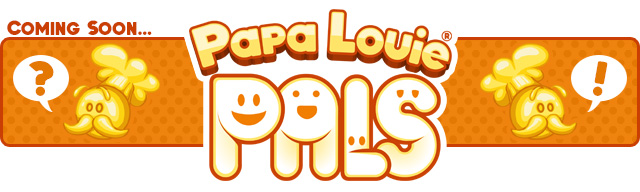
Hey Everyone!
Welcome back to another sneak peek of Papa Louie Pals! This week we are showing off how to name and save your Pal!
When you are finished creating your perfect Pal, you’ll want to give them a fitting name and save them. To do this, you will head to the ![]() Save Section.
Save Section.

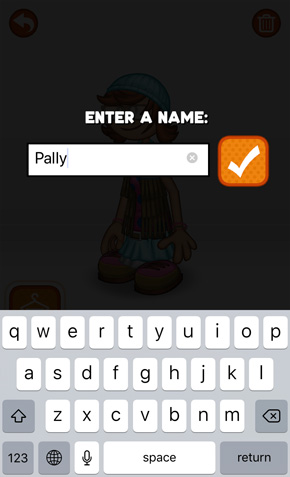
In this section you will see a name text field and a check box. First you will have to give your Pal a name by clicking on the “Name Her…” text field. A keyboard popup will allow you to type in a name. When you’re done with the name, click on the ![]() orange check box to go back to the Save Section. Then to save your Pal, click the
orange check box to go back to the Save Section. Then to save your Pal, click the ![]() green check box. After that, you will be sent back to the main screen.
green check box. After that, you will be sent back to the main screen.
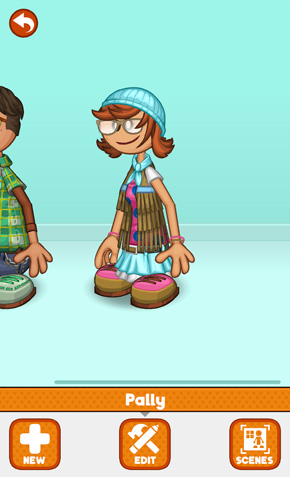

Here you will see your new Pal hanging out on the main screen. If you have already made other Pals, you can scroll around to see them. You can edit your Pal by clicking on the ![]() Edit button. To make some new Pals just click on the
Edit button. To make some new Pals just click on the ![]() New button.
New button.
That’s it for this week’s preview, stay tuned for more sneak peeks of Papa Louie Pals!
