Papa Louie Pals: Saving and Sharing!
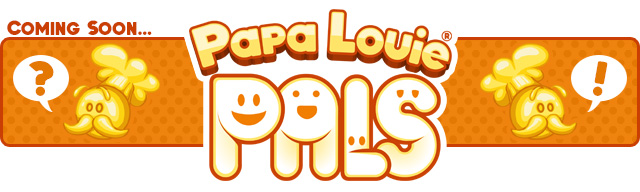
Hey Everyone!
Welcome back to another sneak peek of Papa Louie Pals! This week we are wrapping up the Scene creation and showing you how to save and share your final image!
Once your scene is completely finished, you will head over to the ![]() Save Section. First you will want to give your scene a proper name by clicking on the text box. Then type in a really clever name like “My First Scene”, and click the check mark button.
Save Section. First you will want to give your scene a proper name by clicking on the text box. Then type in a really clever name like “My First Scene”, and click the check mark button.

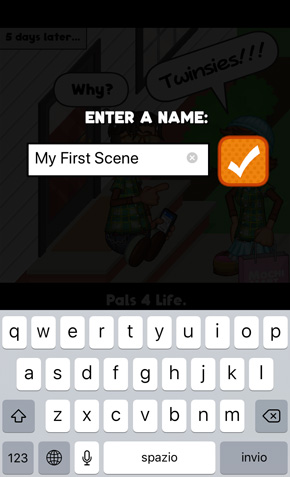
Then click on the green check mark to save your scene. You will then be sent back to the scene’s main interface where you can either…
![]() edit it some more…
edit it some more…
![]() Save a photo to your camera roll…
Save a photo to your camera roll…
![]() Or share it on Facebook, Twitter, etc.
Or share it on Facebook, Twitter, etc.

The next time you go to your Scene Select screen, you will see a thumbnail icon of your brand new scene!
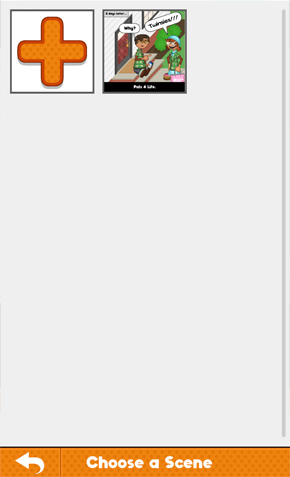
That’s it for this week’s preview, stay tuned for more sneak peeks of Papa Louie Pals! (P.S. we swapped this week’s preview with Scooperia’s for a very specific reason)
