Sneak Peek: Mouth and Eyes
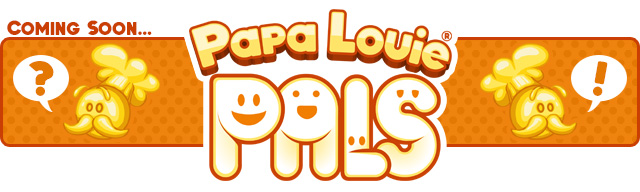
Hey Everyone!
Welcome back to another sneak peek of Papa Louie Pals! This week we will be showing off the Mouth and Eye Sections. Let’s check out the ![]() Mouth Section first.
Mouth Section first.

This section is rather simple and has no subsections to worry about. You can change your Pal’s mouth location with the ![]() location slider. You can also change your Pal’s mouth size with the
location slider. You can also change your Pal’s mouth size with the ![]() size slider. Then on the right hand side of the screen you can flip through various
size slider. Then on the right hand side of the screen you can flip through various ![]() mouth expressions.
mouth expressions.
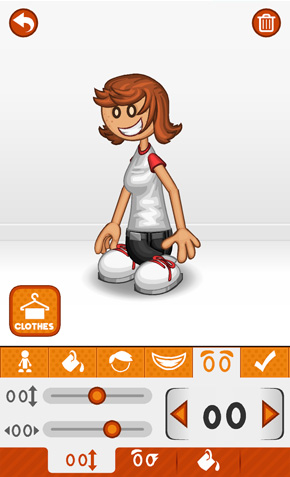

Now that we are done with the mouth, we can head over the the ![]() Eye Section. This station has three subsections,
Eye Section. This station has three subsections, ![]() Position, Style, and Color. The Position subsection is very similar to the Mouth Section, with sliders for
Position, Style, and Color. The Position subsection is very similar to the Mouth Section, with sliders for ![]() eye position and
eye position and ![]() eye spacing. You can also flip through various
eye spacing. You can also flip through various ![]() eye expressions. In the Style subsection, you can add eyebrows and eye shadow.
eye expressions. In the Style subsection, you can add eyebrows and eye shadow.

Finally, the Color subsection lets you add a splash of color around your Pal’s eyes.
That’s it for this week’s preview, stay tuned for more sneak peeks of Papa Louie Pals!
