Sneak Peek: Bookmarks
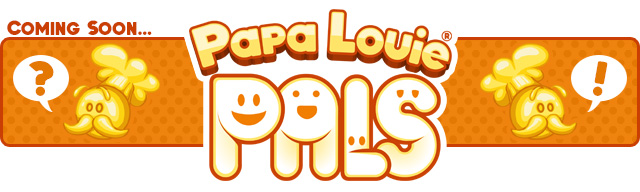
Hey Everyone!
Welcome back to another sneak peek of Papa Louie Pals! This week we are showing off the Clothing Section’s final tab: The Bookmarks!
We last left off dressing up our Pal in some stylish clothing. If you really like the look, but you really want to try out some more clothing, you can head over to the ![]() Bookmark Section.
Bookmark Section.

From there, you can easily save your current outfit by clicking on the ![]() Add Bookmark button.
Add Bookmark button.

You’ll immediately see it added to your list of bookmarks. You’ll notice we’ve already designed and bookmarked a second outfit for her. To put it on, simply click on the ![]() bookmark’s icon.
bookmark’s icon.

And just like that, your Pal is ready for work!
![]() You can click on the green check button to confirm the change.
You can click on the green check button to confirm the change.
![]() If you change your mind you can click on the back button.
If you change your mind you can click on the back button.
![]() Or you can delete the bookmarked outfit by clicking the trash button.
Or you can delete the bookmarked outfit by clicking the trash button.
The cool thing about Bookmarks is that any outfit you make can be accessed and worn by all of the Pals that you have created.
That’s it for this week’s preview, stay tuned for more sneak peeks of Papa Louie Pals!
