Sneak Peek: Gifting Clothes
Hey Everyone!
Since we are only 4 days away from the launch of Papa’s Bakeria, we thought it would be fun to throw in another Sneak Peek this week!
A few weeks back, we showed you how stickers could be used to earn new outfits for your customers. What we failed to show you was the process of unlocking those new outfits.
Once you have earned the three stickers needed to unlock a customer’s new outfit, you will be notified in the menu screen. A tiny purple gift will appear on the button for the customer section. When you go to the customer section, you will notice that same purple gift in one of your customer’s thumbnail.

In this scenario, Hope has a new outfit. So when you go to Hope’s file in the customer section, you will see a bouncing purple gift box where the stickers use to be. When you click on the package, you will go to a room where you will give your customer the new outfit in the form of a gift.

After you’ve handed off the present to your customer, the curtains will draw. Once they open back up, you will see your customer wearing their new gear!
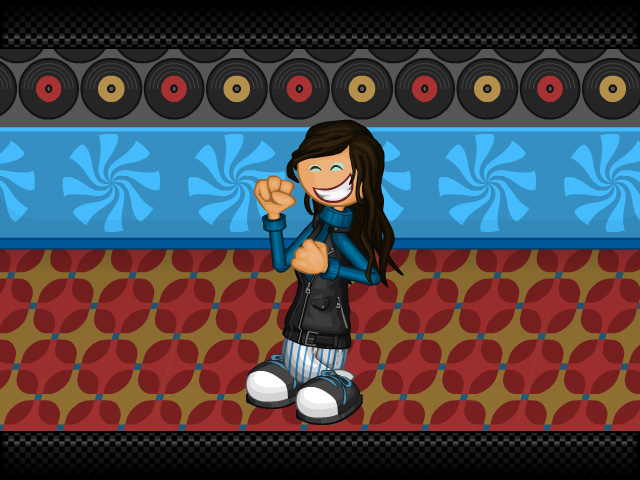
This whole gift giving makes this experience that much more rewarding, and it’s always super exciting to see that little purple gift icon appear as you play the game!
Only Four more days until Papa’s Bakeria!!

