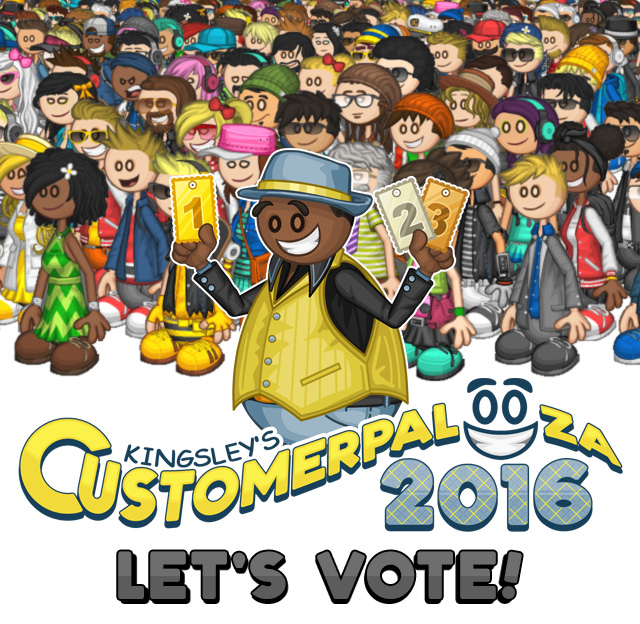Customerpalooza 2016 Voting Begins!
Hey Everyone!
In just one week, we received 47,472 entries into Kingsley’s Customerpalooza 2016! Thank you everyone, that is an all-time record!
Now the voting phase of the competition has started. To start voting, you’ll first want to go to www.flipline.com/kcp16.
From there, click on the “VOTE!” Arrow to start the rolling competition. Each match will take place between 3 contestants. You will notice 3 tickets hanging in the upper-right corner. Drag the “1″ Ticket to the contestants you like the best, the “2″ Ticket for second favorite, and the “3″ Ticket to your third favorite contestant. Click the “Vote” button to submit your vote, and continue on with the next match just the same.
If you want to share your own contestants with others, first click on the “CREATE” Arrow to see your customers. There will be a link at the bottom of this screen that you can copy and paste to share with others. When someone goes to your link, one of your customers will appear in a voting match with other contestants, where they can decide if they like your customer better than the others! After that person votes, your other entries will appear in the next voting matches after that.
Keep voting to help determine the finalists in Kingsley’s Customerpalooza 2016! You have until the end of Monday, September 12th to vote and share!