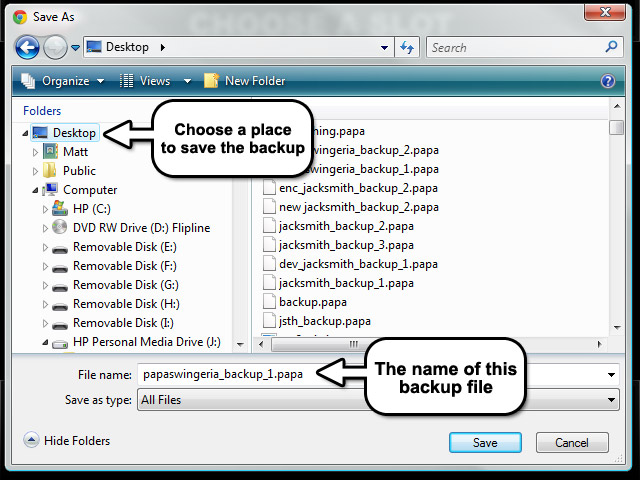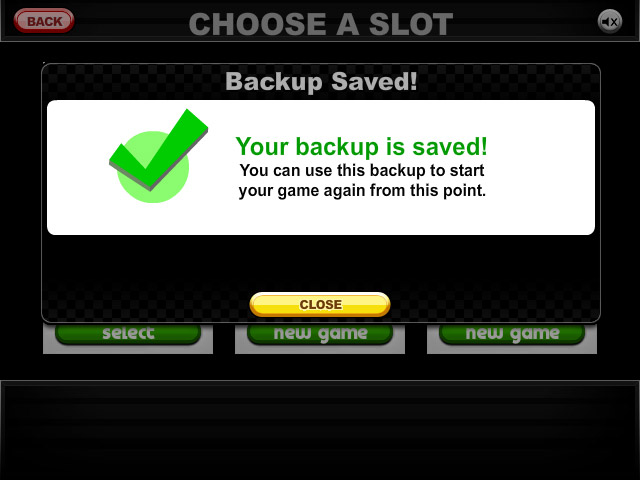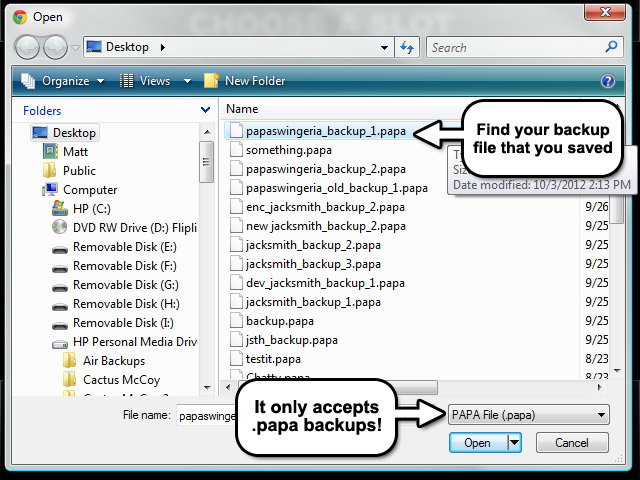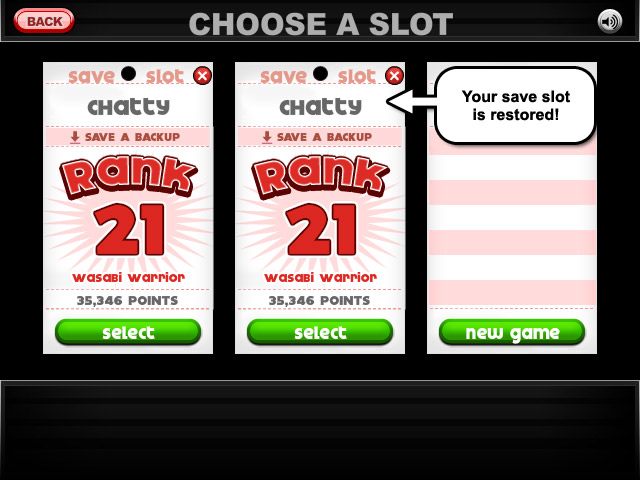One of the biggest problems with Flash gaming today is how easily your saved games can get erased. The most common reason is that one of your web browsers is set to delete cookies when it closes (even if it’s not the same browser you use to play games), and we have a few other causes listed on our Forum here. It’s especially frustrating when this happens for one of our games, since you may lose hours, days, or months of progress without knowing why it happened!
To help players who frequently have their progress erased, we added a new feature in our latest game Jacksmith that lets you save a backup of your saved game somewhere on your computer, which you can load in the future if your saved game goes missing. We’re also adding this feature to some of our previous games, and you should soon see it appear in Papa’s Wingeria (version 1.2) and Papa’s Pancakeria (version 1.4) on our site. Here’s how to use the new Backup system:
Saving a Backup
When you start a game and get to the “Choose a Slot” screen, you’ll see a “Save a Backup” button on each of your save slots.

Click the “Save a Backup” button, and choose a place somewhere on your computer to save this file.
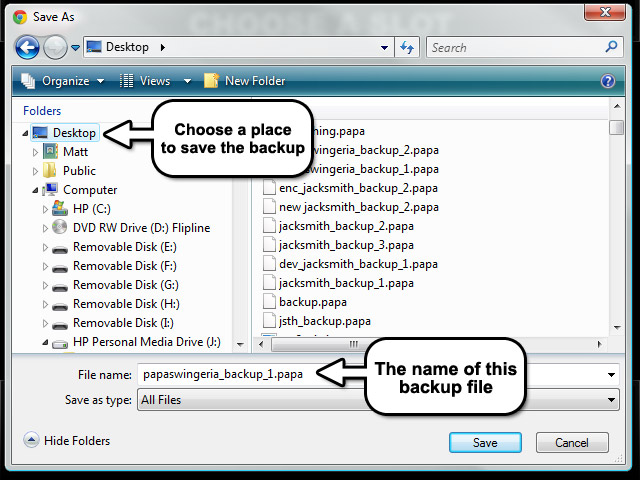
Your backup is saved as a special “.papa” backup file on your computer. Don’t forget where you saved the file!
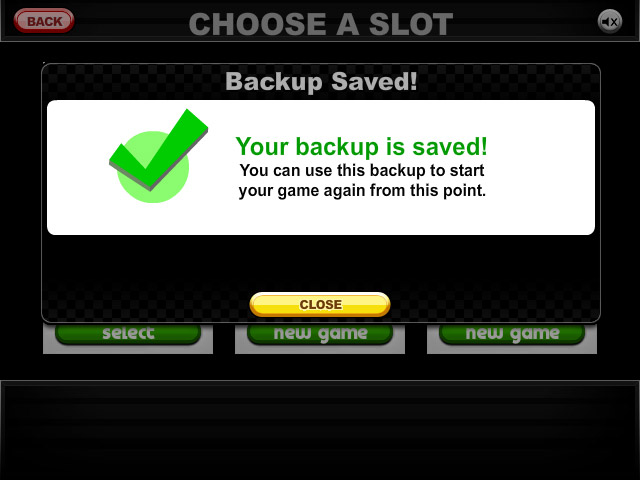
One thing to keep in mind is that your backup file will ONLY have your progress up until this point when you created the backup! It won’t update as you play, so you’ll need to save more backups as you make progress if you want it to be up-to-date.
Loading a Backup
You can load one of your backup files onto any empty Save Slot by clicking the “Load Backup!” button.

Find the location on your computer where you saved the Backup file to load it into your game. It will only accept files with “.papa” in the name, so make sure it’s named correctly! You can only use a backup from the same game (so you can’t use a Wingeria backup in your Pancakeria game), but it will warn you if you make a mistake.
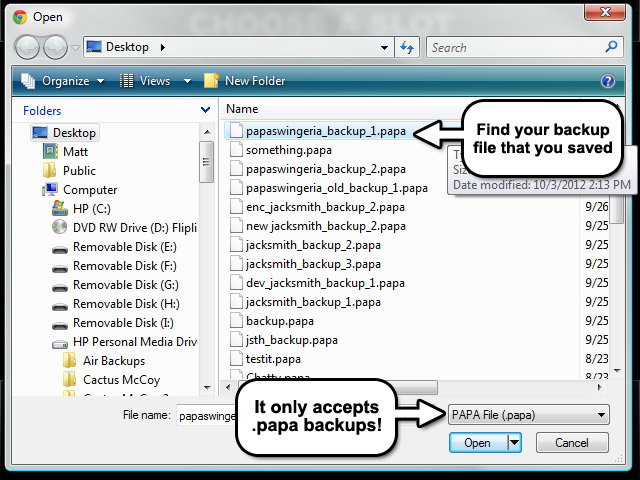
After you load the backup, it will appear as a regular saved game again, and you can continue where you left off!
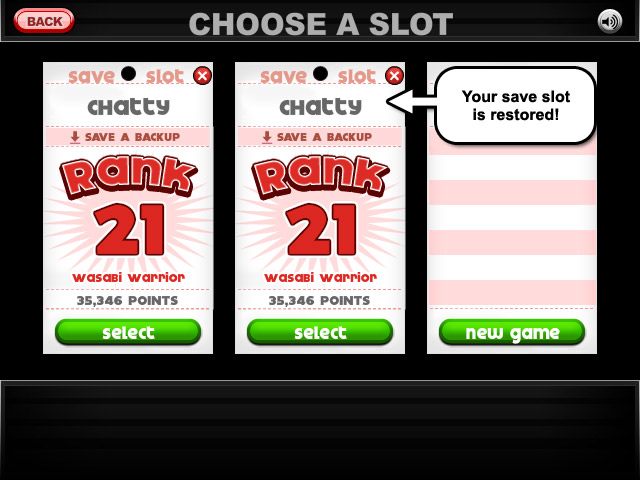
It’s not a perfect solution — it would be even better if saved games couldn’t be erased so easily! — but for players who frequently find their saved games erased, it should help so you don’t always have to start over from scratch. We hope the new Backup system is useful!
![]()