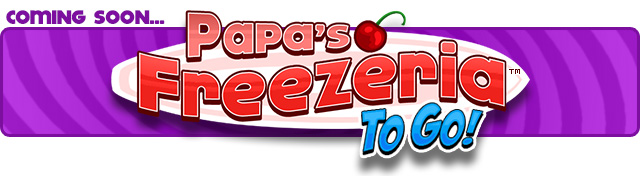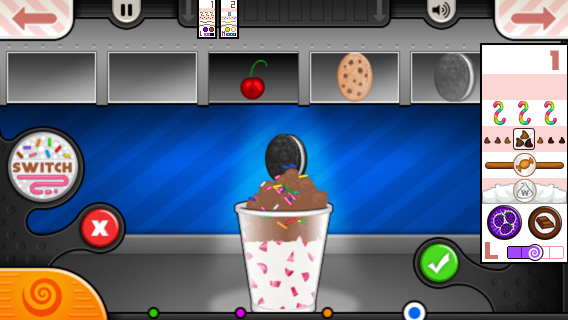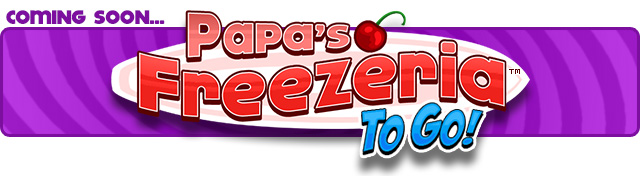
Hey Everyone!
Good news, Papa’s Freezeria To Go is in the play-testing phase! The game is fully functional, and now we are just playing it like crazy while fixing any bugs that pop up along the way. For today’s Sneak Peek, we wanted to show off the Top Station for Papa’s Freezeria To Go!
With Papa’s Freezeria To Go being for small-screened, mobile devices, we needed the Top Station to work similar to the Build Station in Papa’s Burgeria To Go. This allows for precise topping, without your fingers getting in the way of the action. The difference between Burgeria and Freezeria is that Freezeria has syrups, sprinkles, and cream that need to be spread across the sundae and not simply dropped onto a burger. So now when you line up a syrup/cream/sprinkle instead of just tapping the sundae to make them fall, you will actually drag the sundae left and right while the toppings fall.
The Top Station is divided into several steps. The first step is to pick and pour the cream. With the creams being a separate step, this allowed us to add more flavors beyond just whipped cream and chocolate mousse!

After you have poured the cream, it will automatically move onto the next step which is adding the remaining ingredients. The ingredients are divided into two categories; Pourables and Placeables. The Pourables consist of syrups and shakers that require you to move the sundae left and right as they pour down.

You can switch between Pourables and Placeables at any point by pressing the Switch button on the left hand side. Placeables need to be lined up according to the correct position according to the order ticket. Once the topping is lined up, just simply tap the sundae to drop it in place. When you are all finished, just click the green check button and drag the correct ticket down to the ticket holder.
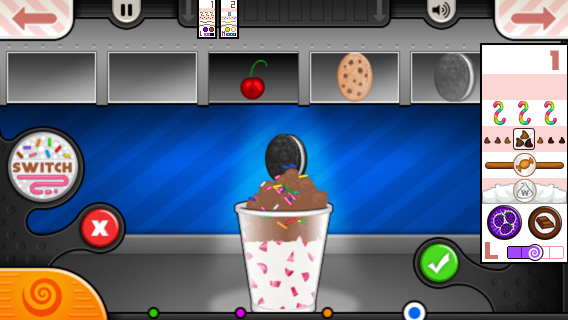
Stay tuned for more information on Papa’s Freezeria To Go!
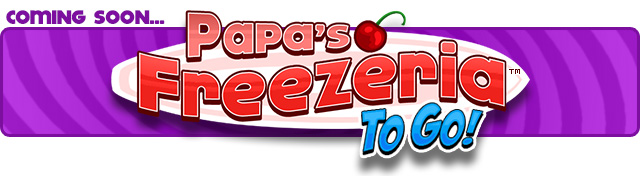
Hey Everyone!
For today’s Sneak Peek, we wanted to show off the Mix Station for Papa’s Freezeria To Go!

The first thing you’ll notice that is different is the alarms. In the original and HD versions of Papa’s Freezeria, each blender had three alarm buttons above the mix meter. However for the small screens of mobile phones, these buttons proved too small to easily and precisely press with a finger. So we decided to take a different approach similar to Papa’s Burgeria. Now you have 3 different types of alarms located on the left side of the screen that you can simply drag to the appropriate blender. Keep in mind that you’ll need to use your tips to unlock these upgrades 
You may also notice that the boosters no longer have meters above them. That’s because these blenders won’t burn out if you’re nonstop boosting. Gone are the days of jostling around cups on the blender just to get a little more boost. Yeah!!
Stay tuned for more information on Papa’s Freezeria To Go!
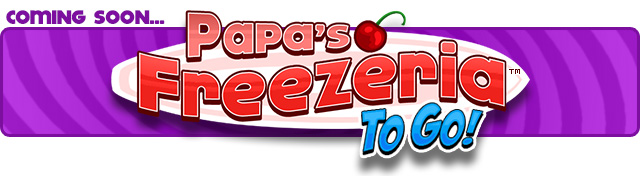
Hey Everyone!
Papa’s Freezeria To Go! is really coming together nicely. Because we have added so many new ingredients, we are currently planning out all the customers’ new orders along with their unlocking rank. Believe it or not, a lot of time goes into crafting a customer’s order. Each customer has a very unique palate, and has preferences to different foods and flavors. To aid us in this process, we have a large database that stores each customer’s favorite toppings along with all the ingredients that have been used in their orders from previous games. So we can do quick searches for blueberry and find everyone who has ordered blueberries in past games like the original Freezeria, Pancakeria, and Cupcakeria.
For today’s Sneak Peek, we wanted to show off the Build Station for Papa’s Freezeria To Go!

You’ll notice that the pour button has been taken off of the machine and is now in the left-hand corner. This allows for a larger button on small mobile screens and is within reach of your thumb for quick and precise pouring. The timed meter is also above the pour button so it can be clearly seen while the visual connection to the pour button remains intact.
Stay tuned for more information on Papa’s Freezeria To Go!