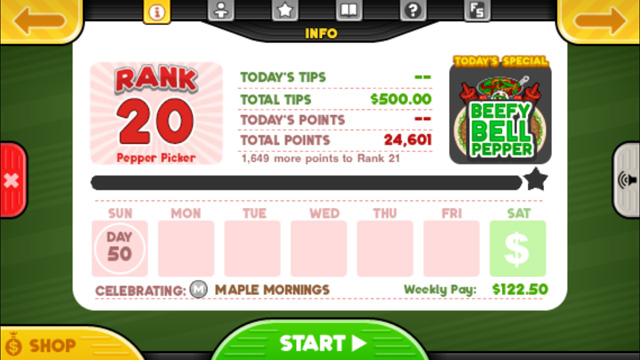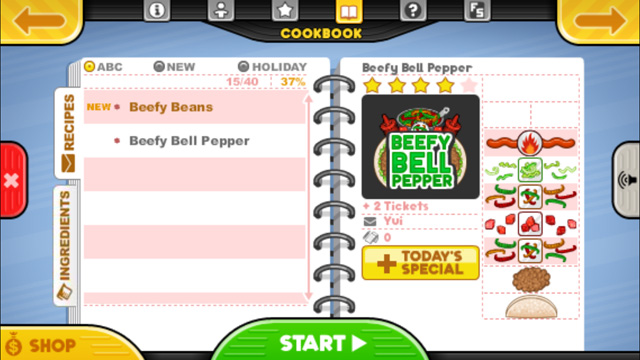Hey Everyone!
For this week’s Sneak Peek we wanted to show the Build Station in Papa’s Taco Mia To Go! In similar “To Go” styling, the toppings are located above the open taco in a series of bins. You simply drag the bins left or right until you line up the correct topping over the taco. Then, click and hold on the taco to start pouring the ingredients. You’ll want to drag the taco left and right to evenly distribute the toppings.

Now, we understand the build/top stations are not usually the most interesting Sneak Peek for a To Go game. Mainly because they all are so similar looking. So to get you more excited we wanted to a give you a little bonus hint at things to come in our apps.

Starting with Papa’s Taco Mia To Go, every new app that we release will have at least one new customer to unlock! This isn’t just for “To Go” apps, when we release a new HD game, you can expect another new customer as well. With the inclusion of this mystery person, we will have a total of 109 customers in the Flipverse! (We can now officially count Joy and Ninjoy as one customer)
Stay tuned for more Sneak Peeks of Papa’s Taco Mia To Go!

Hey Everyone!
For this week’s Sneak Peek we wanted to show how the Grill Station has been updated for Papa’s Taco Mia To Go!

First you will need to take your customer’s order in the Lobby. Then you will head over the the Grill Station.

In the Grill Station you will have 3 Burners, each with a “plus” button in the center. When you click on that button, you will be able to choose the proper meat to cook. We will be cooking chicken.

A pan will then appear with the correct meat. The meter above the pan will display the cook time and any designated actions you might need to do while it cooks. The red bracket on the meter lets you know when it’s time to cut the meat.

Simply drag the knife to the pan to cut the chicken.

The blue bracket lets you know when to flip the meat. This time, just drag the spatula to the pan to flip the chicken. When the meter reaches the circle at the end, the meat is thoroughly cooked. Once that happens, just drag the pan to the correct shell to fill it up and send it to the Build Station!
Stay tuned for more Sneak Peeks of Papa’s Taco Mia To Go!

Hey Everyone!
For Papa’s Taco Mia To Go, we have overhauled the menu screens to make way for our big addition to the “To Go” series… Specials!
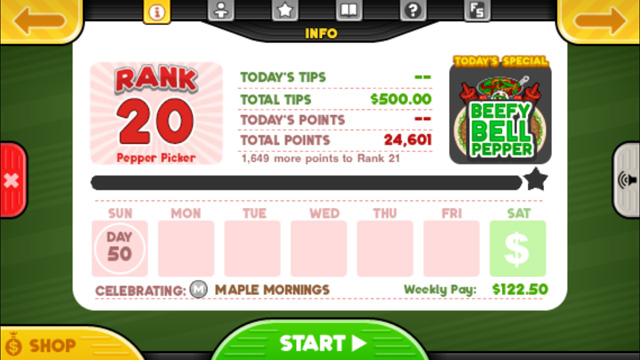
First off, we adjusted the top navigation to be icon-based instead of text-based. You can also simply click on any of those buttons to skip ahead to that section. We also added the volume control inside the menu system instead of having it hanging out while you cook up the tacos. As you can see, Today’s Special is right there in the Info Section! Specials in a “To Go” game… AWESOME!!!
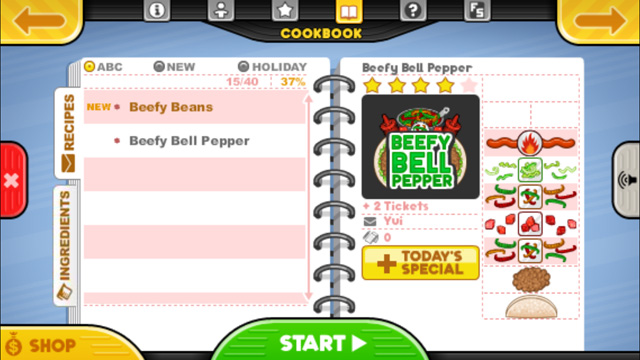
We also managed to make a Cookbook Section fit into Papa’s Taco Mia To Go! Above, you can browse all your Recipes and choose one for the Daily Special.

You can also browse all your ingredients just like the newest web and HD gamerias.

When a customer orders the Daily Special, you’ll notice in the upper right side of the screen, there is a new S-star button where the old volume control used to be.

When you click on that, you’ll get a cheat sheet on how to make Today’s Special. You can also expect customers to occasionally bring in new Recipes.
Now, we’re explaining all of this as if you already know what Recipes and Specials are. If you are new to this whole concept, you can read more about the system when we first introduced it in Papa’s Cheeseria.
Stay tuned for more Sneak Peeks of Papa’s Taco Mia To Go!