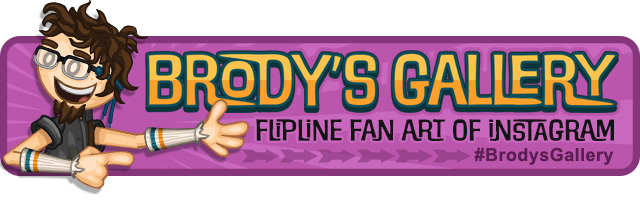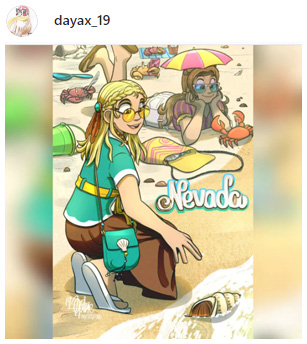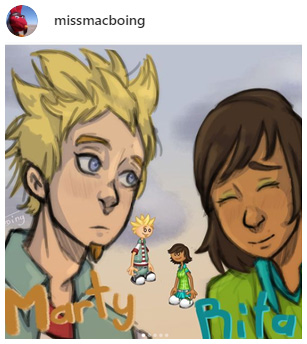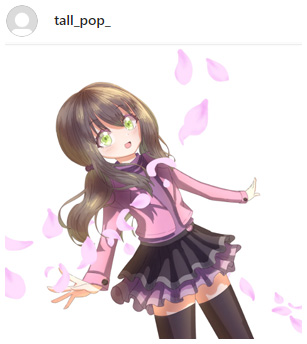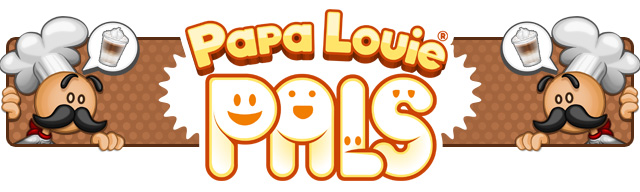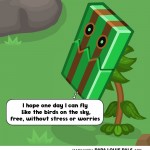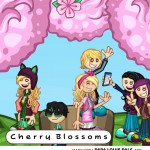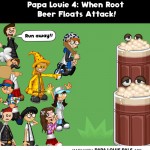Hey Everyone!
 Welcome back to Wendy’s Wheels! Here we showcase the amazing karts created by Wendy at the Greasy Gear Garage in Maple Mountain.
Welcome back to Wendy’s Wheels! Here we showcase the amazing karts created by Wendy at the Greasy Gear Garage in Maple Mountain.
This week’s exhibit is a custom kart created for Scarlett named The HeartBreaker. The kart is a classic box design with a ruby red paint job and three layers of clear coat. One should highly avoid bumping into this kart. A single scratch upon the HeartBreaker will whip Scarlett into a revenge-fueled fit of road rage.


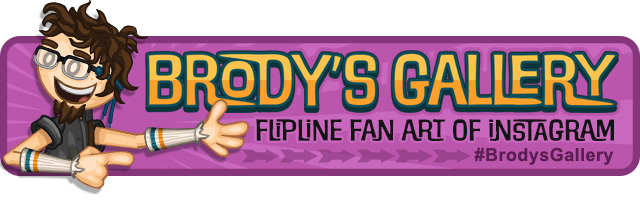
Hey Everyone!
Welcome to Brody’s Gallery! Brody got a chance to open his own gallery in Toastwood and he’s excited to show off all the cool fan art he finds on Instagram. Just remember to use the hashtag #BrodysGallery to make your fan art super easy to find. Oh and also, try keep the images square.
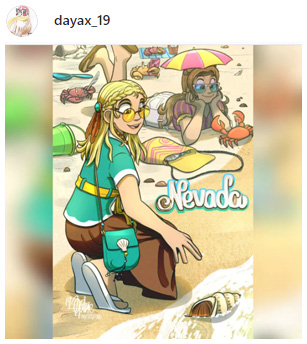


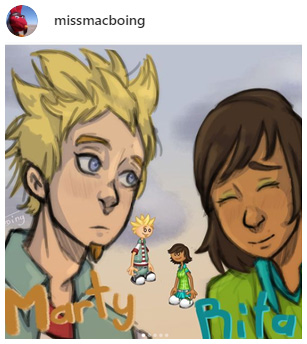

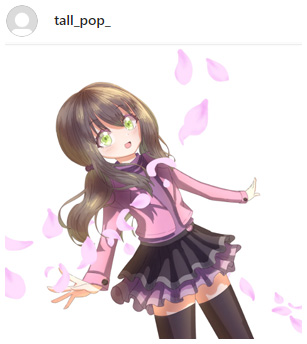
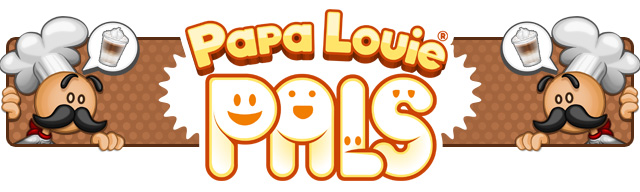
Hey Everyone!
Hope you all are having fun with the newest Papa Louie Pals update! Here are a few fan-made scenes from Papa Louie Pals! Don’t forget to use #papalouiepals when posting your favorite scenes! For more detailed information click here.

Get it today for iPhones, iPads, Amazon Fire Tablets, Android Phones, and Android Tablets!
 iPhone & iPad
iPhone & iPad
 Google Play
Google Play
 Amazon Appstore
Amazon Appstore

 Welcome back to Wendy’s Wheels! Here we showcase the amazing karts created by Wendy at the Greasy Gear Garage in Maple Mountain.
Welcome back to Wendy’s Wheels! Here we showcase the amazing karts created by Wendy at the Greasy Gear Garage in Maple Mountain.