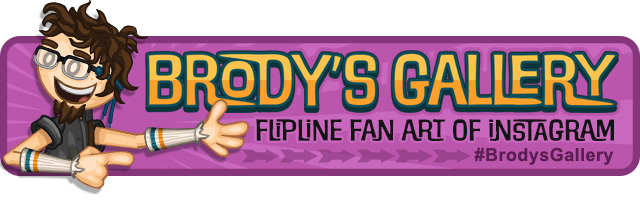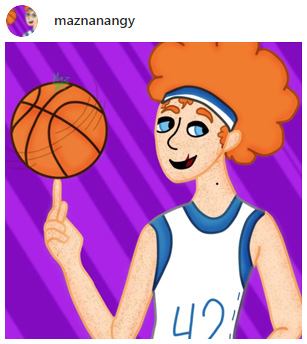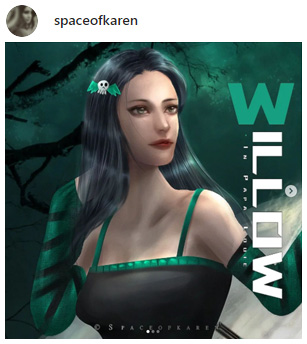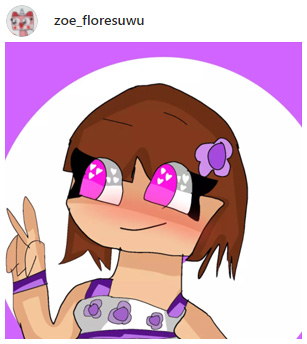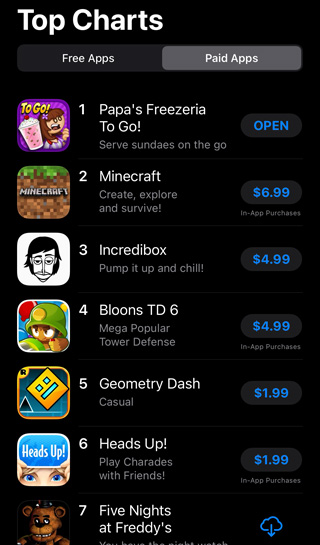 Hey Everyone!
Hey Everyone!
So this morning we were completely shocked to find that Papa’s Freezeria To Go is the number 1 top selling game on the iPhone. This is amazing!! We are not quite sure how our eight year old game has managed to climb to the top.
We are also super pumped that our newest game, Papa’s Cluckeria To Go has made it into the top 10 as well!
So does anyone know what could be contributing to Freezeria’s rocket to the top of the charts?? Whatever it is, we are overjoyed!!
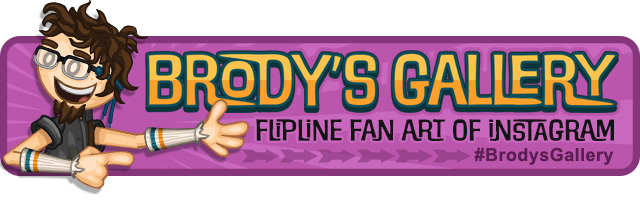
Hey Everyone!
Welcome to Brody’s Gallery! Brody got a chance to open his own gallery in Toastwood and he’s excited to show off all the cool fan art he finds on Instagram. Just remember to use the hashtag #BrodysGallery to make your fan art super easy to find. Oh and also, try keep the images square.


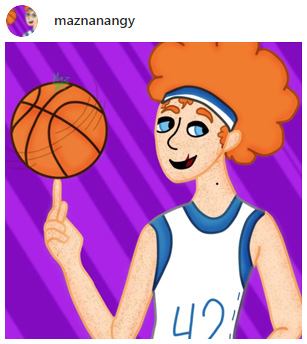

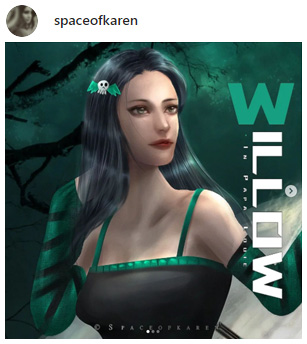
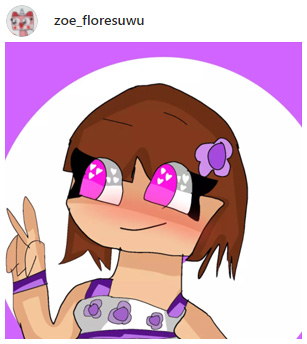

Hey everyone!
We hope everybody is enjoying playing Papa’s Cluckeria To Go, and having fun experimenting with free play in the Food Truck! We have one more bonus feature to share about the Food Truck that players may not have noticed yet. You’ve likely already seen unfamiliar locals from the outskirts of Oilseed Springs showing up at the Food Truck when you prepare an order. It may seem random who appears to try your creation, but here’s a surprise: If you make the exact same food order the next time you’re in the Food Truck, that very same local will show up for that order again!
And that’s not only for you: If anybody on any device makes the exact same order, they can see that same person show up to try their creation!
You can see this in action with the orders below: Anybody can make what’s shown on these tickets, and these locals will appear to try your food!

Papa’s Cluckeria To Go is OUT NOW for phones and tablets:




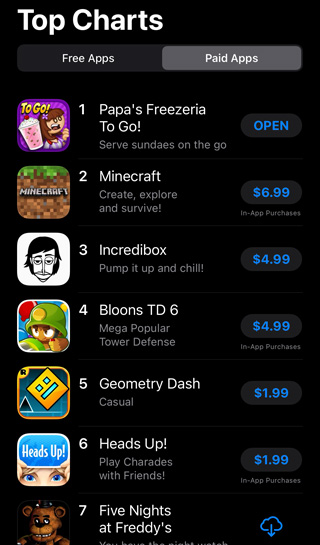 Hey Everyone!
Hey Everyone!