PNC21: Splashberry Division: Round 1
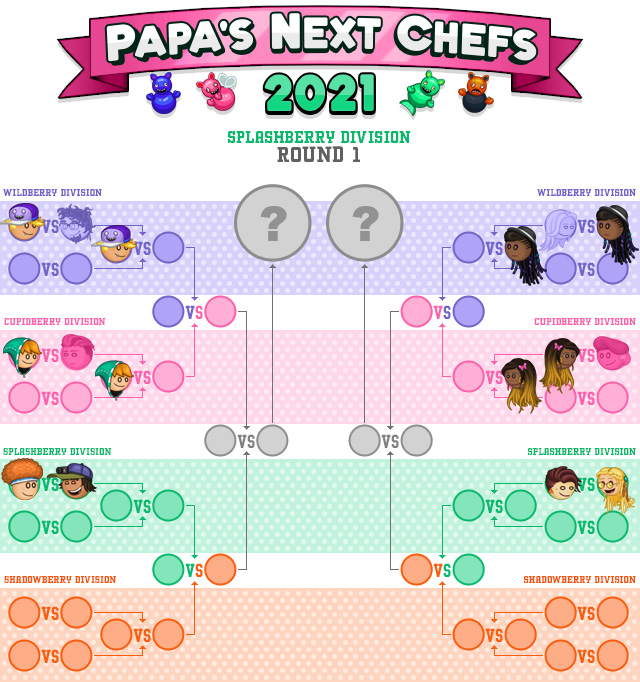
Papa’s Next Chefs: Splashberry Division Round 1: Connor vs Didar & Kasey O vs Nevada.
You decide who moves on to the Division Finals and closer to becoming Papa’s Next Chefs!
|
|
|
|
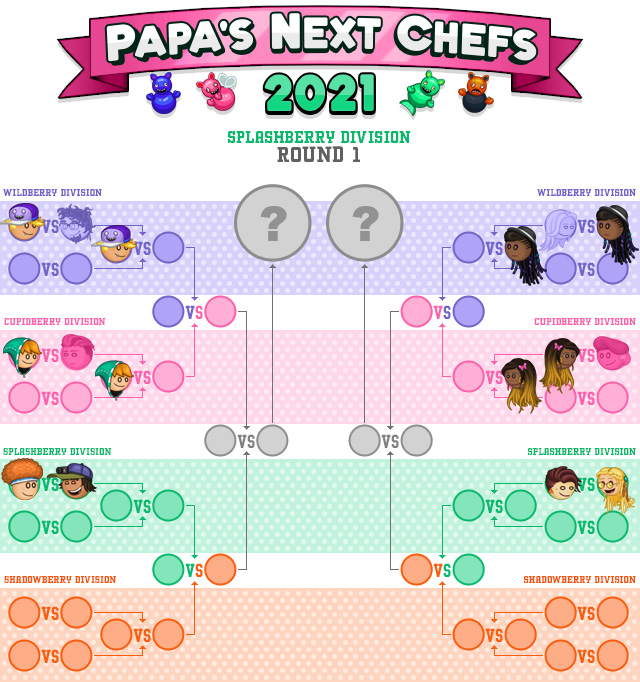
Papa’s Next Chefs: Splashberry Division Round 1: Connor vs Didar & Kasey O vs Nevada.
You decide who moves on to the Division Finals and closer to becoming Papa’s Next Chefs!
|
|
Hey Everyone!
Hope you all are having fun with the newest Papa Louie Pals update! Here are a few fan-made scenes from Papa Louie Pals! Don’t forget to use #papalouiepals when posting your favorite scenes! For more detailed information click here.

Get it today for iPhones, iPads, Amazon Fire Tablets, Android Phones, and Android Tablets!
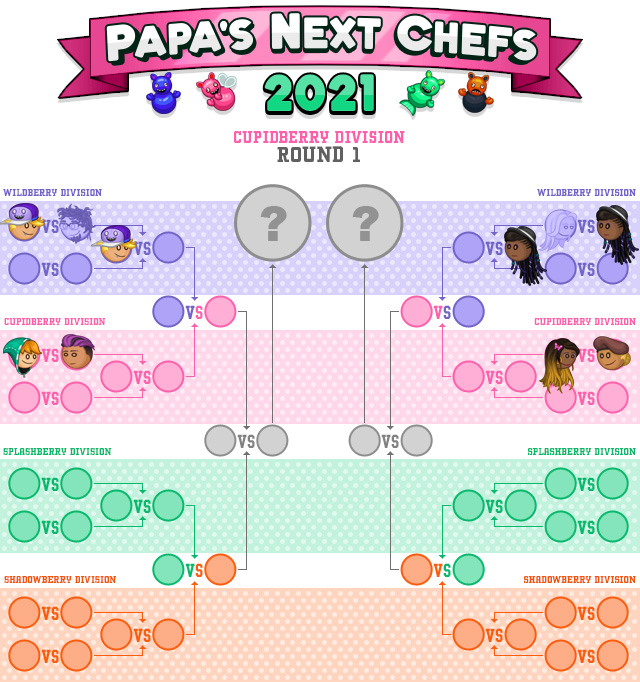
Papa’s Next Chefs: Cupidberry Division Round 1: Austin vs Drakson & Kayla vs Daniela.
You decide who moves on to the Division Finals and closer to becoming Papa’s Next Chefs!
|
|