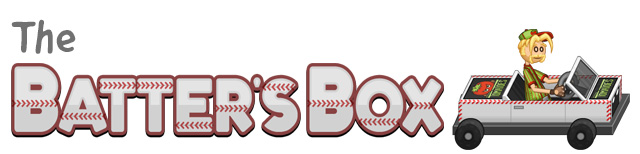Hey Everyone!
 Welcome back to Wendy’s Wheels! Here we showcase the amazing karts created by Wendy at the Greasy Gear Garage in Maple Mountain.
Welcome back to Wendy’s Wheels! Here we showcase the amazing karts created by Wendy at the Greasy Gear Garage in Maple Mountain.
This week’s exhibit is a custom kart created for Pinch Hitwell called… The Batter’s Box. The kart is a sporty pickup design featuring a stitched leather exterior. Inside, it’s game-day ready with heated seats, a warm steering wheel, and a built-in sunflower-seed spittoon. In the trunk, Pinch keeps a full set of magnetic team decals so his kart can always match his uniform.
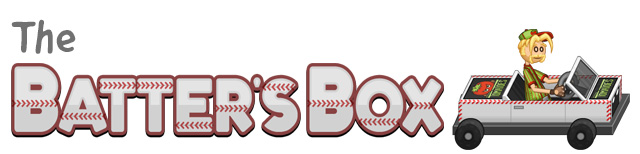


Hey Everyone!
As some of you may have spotted in the trailer, our warrior lineup’s gotten a bit of a shake-up. It’s something we’ve felt was missing ever since the web game was first launched—but now we’re excited to announce that women warriors are officially joining the battle!
Some clans, like the Cluckshire Brood and the Pigarius Legion, will now feature a mix of male and female fighters. Others, like the Oxdin Herd and the Capriloch Clan, will remain all-male. On the flip side, the Martello Flock and the Meadowguard have gone fully female!

You can head over to the game’s page on Steam now to view more information, trailer, and screenshots before the release, and most importantly, add it to your Wishlist on Steam so you don’t miss the launch! Adding it to your Wishlist doesn’t cost anything, and when the game launches on Steam you’ll receive an email letting you know about the release! Click below to view the Steam page, and click the green “Wishlist on Steam” button below to add it to your Wishlist:
Stay tuned for more Sneak Peeks of Jacksmith: Weapons and Warriors!

Hey Everyone!
As we approach 2026, we’re gearing up to celebrate 20 amazing years of Papa Louie and his iconic customers who have shaped this beloved universe.
This week, we’re shining the spotlight on Maggie, who made her debut in the classic 2006 game Papa Louie: When Pizzas Attack! To celebrate one of our favorite taco chefs, we have created two new looks for her: the dazzling Golden Outfit and the nostalgic Spirit of ’06 Outfit!



 Welcome back to Wendy’s Wheels! Here we showcase the amazing karts created by Wendy at the Greasy Gear Garage in Maple Mountain.
Welcome back to Wendy’s Wheels! Here we showcase the amazing karts created by Wendy at the Greasy Gear Garage in Maple Mountain.