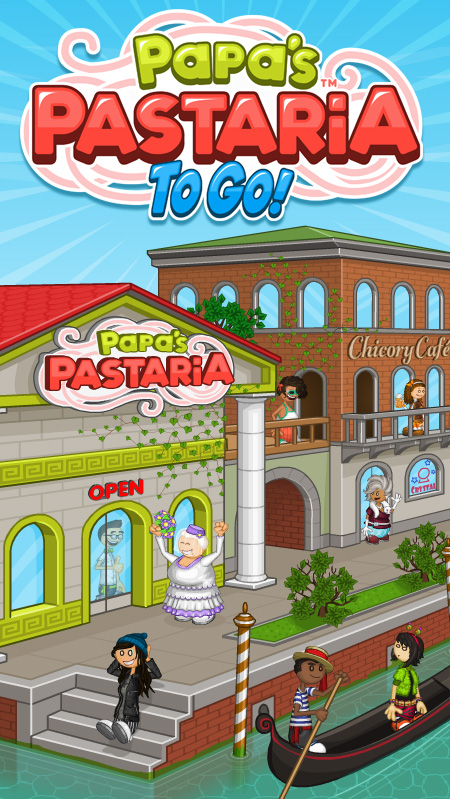Out Now: Papa’s Pastaria To Go!
Hey Everyone!
Today is the day! Papa’s Pastaria To Go is here and ready to play on both PHONES & TABLETS!
It’s a destination wedding in the waterfront town of Portallini! When you can’t find a hotel room for attending Little Edoardo and Olga’s wedding, you decide to reserve the only available room at Papa’s Pastaria, which also puts you in charge of the restaurant! MORE INFO…
Game Features
- All new gameplay features designed for touchscreens
- Multi-task between cooking noodles, adding sauce and toppings, and baking bread
- Custom chefs and drivers
- 12 separate holidays to unlock, each with more ingredients
- Earn and master 40 unique Special Recipes
- 90 colorful Stickers to earn for completing tasks
- 130 customers to serve with unique orders
- Use Stickers to unlock new outfits for your customers
- Over 85 ingredients to unlock