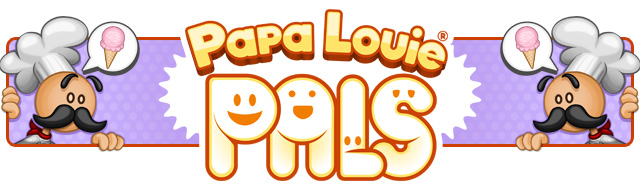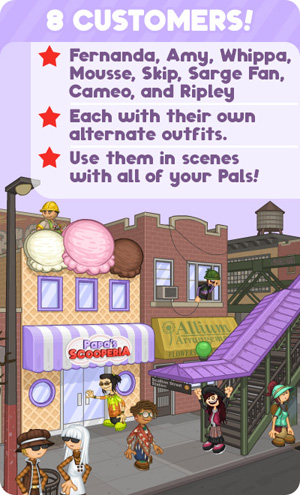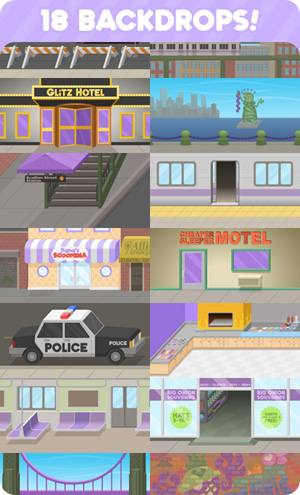Hey Everyone!
 Welcome back to Wendy’s Wheels! Here we showcase the amazing karts created by Wendy at the Greasy Gear Garage in Maple Mountain.
Welcome back to Wendy’s Wheels! Here we showcase the amazing karts created by Wendy at the Greasy Gear Garage in Maple Mountain.
This week’s exhibit is a custom kart created for Radlynn named The MadishMobile. The kart is a sleek wedge design with an uncanny resemblance to one of Radley Madish’s wild radishes. It has a powerful engine that offsets the incredible drag made by its leafy spoiler (a feature that Radlynn was insistent upon).


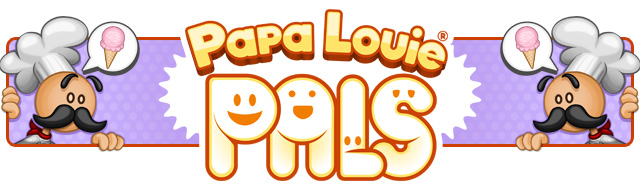
Hey Everyone!
Great News! Today, we released a brand new update to Papa Louie Pals!!! It includes a bunch of new free stuff and the long awaited Papa’s Scooperia Customer Pack!
Some of the freebies that you will receive in this update are:
- Camping Backdrops
- New Camp Clothing
- Outdoor Props
- CUSTOM FLIPDECK CARDS FOR ALL YOUR PALS!!!
Check out the image below to see some of the new freebie clothing.

The Papa’s Scooperia Customer Pack includes:
- 8 Customers: Fernanda, Amy, Whippa, Mousse, Skip, Sarge Fan, Cameo, and Ripley!
- 15 New Props
- 18+ New Clothing Items
- 18 New Backdrops
Check out the images below to see some of the goodies you get in this customer pack!
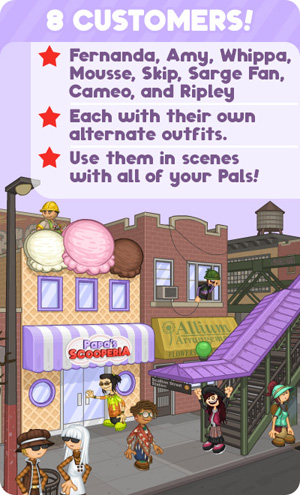


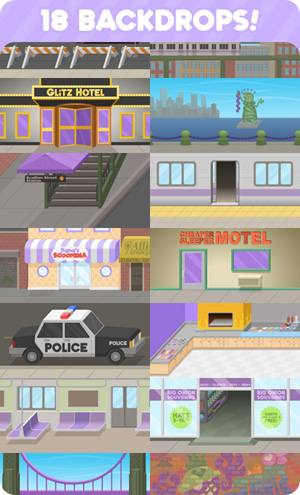

Get it today for iPhones, iPads, Amazon Fire Tablets, Android Phones, and Android Tablets!
 iPhone & iPad: bit.ly/PAPAPALS
iPhone & iPad: bit.ly/PAPAPALS
 Google Play: bit.ly/2Gb3u0o
Google Play: bit.ly/2Gb3u0o
 Amazon Appstore: amzn.to/2G8nGjP
Amazon Appstore: amzn.to/2G8nGjP

 Welcome back to Wendy’s Wheels! Here we showcase the amazing karts created by Wendy at the Greasy Gear Garage in Maple Mountain.
Welcome back to Wendy’s Wheels! Here we showcase the amazing karts created by Wendy at the Greasy Gear Garage in Maple Mountain.