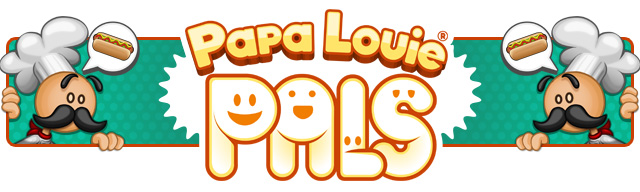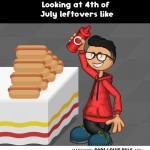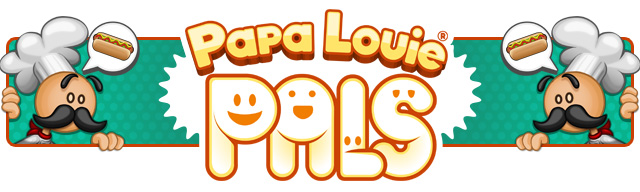
Hey Everyone!
Hope you all are having fun with Papa Louie Pals! Check out this new backdrop that we’ve been working on!

Here are a few fan-made scenes from Papa Louie Pals! Don’t forget to use #papalouiepals when posting your favorite scenes! For more detailed information click here.

Get it today for iPhones, iPads, Amazon Fire Tablets, Android Phones, and Android Tablets!
 iPhone & iPad: bit.ly/PAPAPALS
iPhone & iPad: bit.ly/PAPAPALS
 Google Play: bit.ly/2Gb3u0o
Google Play: bit.ly/2Gb3u0o
 Amazon Appstore: amzn.to/2G8nGjP
Amazon Appstore: amzn.to/2G8nGjP

Hey Everyone!
This week we wanted to show off the ice cream scooping mechanics in Papa’s Scooperia To Go! When you first get to the Build Station, you will find a row of ice cream bins. You can browse through all the bins by dragging the row left and right.

Then simply click on the the correct ice cream flavor to bring it to the forefront. Here you will make a perfect scoop of ice cream by dragging the scooper around the bin.

Then you will drag the scooper over your freshly baked cookie and drop it directly on top.

From there we will move onto the final toppings of your order!
Stay tuned for more sneak peeks of Papa’s Scooperia!


![]() iPhone & iPad: bit.ly/PAPAPALS
iPhone & iPad: bit.ly/PAPAPALS![]() Google Play: bit.ly/2Gb3u0o
Google Play: bit.ly/2Gb3u0o![]() Amazon Appstore: amzn.to/2G8nGjP
Amazon Appstore: amzn.to/2G8nGjP