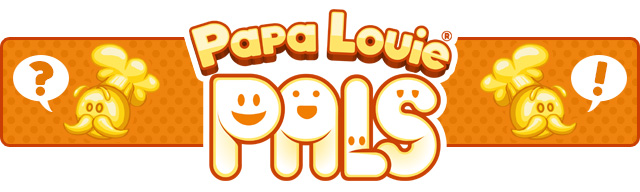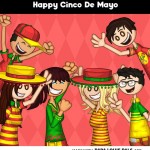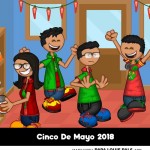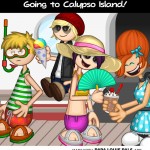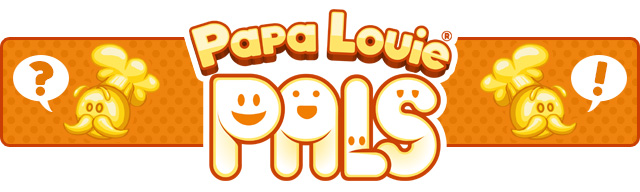
Hey Everyone!
Hope you all are having fun with Papa Louie Pals! Check out a new backdrop for the upcoming update to Papa Louie Pals!

Here are a few fan-made scenes from Papa Louie Pals! Don’t forget to use #papalouiepals when posting your favorite scenes! For more detailed information click here.

Get it today for iPhones, iPads, Amazon Fire Tablets, Android Phones, and Android Tablets!
 iPhone & iPad: bit.ly/PAPAPALS
iPhone & iPad: bit.ly/PAPAPALS
 Google Play: bit.ly/2Gb3u0o
Google Play: bit.ly/2Gb3u0o
 Amazon Appstore: amzn.to/2G8nGjP
Amazon Appstore: amzn.to/2G8nGjP

Hey Everyone!
This week we are showing off yet another feature finally making its way to a To Go game…
The Parade!

In Papa’s Scooperia To Go, the parade will be one of the main menu sections that you can access by either clicking on the flag icon, or by paging through the sections using the left and right buttons. When you first get to the section, all you have to do is click the green check mark to start the parade rolling down the Briny Gate Bridge.

Stay tuned for more sneak peeks of Papa’s Scooperia!
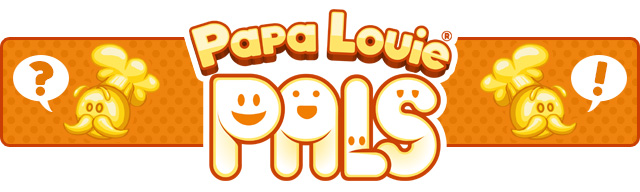
Hey Everyone!
Hope you all are having fun with Papa Louie Pals! Check out a new backdrop for the upcoming update to Papa Louie Pals!

Here are a few fan-made scenes from Papa Louie Pals! Don’t forget to use #papalouiepals when posting your favorite scenes! For more detailed information click here.

Get it today for iPhones, iPads, Amazon Fire Tablets, Android Phones, and Android Tablets!
 iPhone & iPad: bit.ly/PAPAPALS
iPhone & iPad: bit.ly/PAPAPALS
 Google Play: bit.ly/2Gb3u0o
Google Play: bit.ly/2Gb3u0o
 Amazon Appstore: amzn.to/2G8nGjP
Amazon Appstore: amzn.to/2G8nGjP


![]() iPhone & iPad: bit.ly/PAPAPALS
iPhone & iPad: bit.ly/PAPAPALS![]() Google Play: bit.ly/2Gb3u0o
Google Play: bit.ly/2Gb3u0o![]() Amazon Appstore: amzn.to/2G8nGjP
Amazon Appstore: amzn.to/2G8nGjP