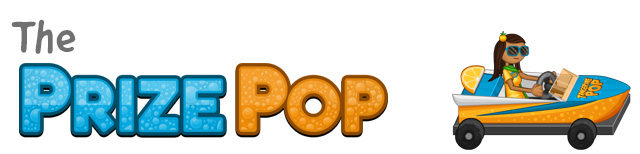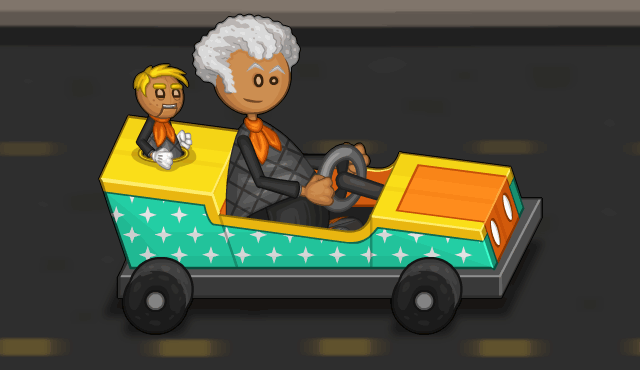Hey Everyone!
 Welcome back to Wendy’s Wheels! Here we showcase the amazing karts created by Wendy at the Greasy Gear Garage in Maple Mountain.
Welcome back to Wendy’s Wheels! Here we showcase the amazing karts created by Wendy at the Greasy Gear Garage in Maple Mountain.
This week’s exhibit is a custom kart created for Trishna called… The Prize Pop. The kart is a bubbly skiff design topped with an orange slice spoiler. Crafted by the Fizzo Company as the grand prize for their contest promoting Tangerine Pop soft drink, it embodies a spirited blend of style and fun. Trishna discovered her good fortune when she untwisted the winning cap from a bottle of her favorite fizzy drink.
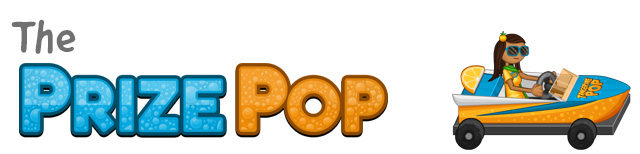


Hey Everyone!
As we approach 2026, we’re gearing up to celebrate 20 amazing years of Papa Louie and his iconic customers who have shaped this beloved universe.
This week, we’re shining the spotlight on Sue, who made her debut in the classic 2006 game Papa Louie: When Pizzas Attack! To celebrate our favorite Fluffmart lady, we have created two new looks for her: the dazzling Golden Outfit and the nostalgic Spirit of ’06 Outfit!



Hey Everyone!
 Welcome back to Wendy’s Wheels! Here we showcase the amazing karts created by Wendy at the Greasy Gear Garage in Maple Mountain.
Welcome back to Wendy’s Wheels! Here we showcase the amazing karts created by Wendy at the Greasy Gear Garage in Maple Mountain.
This week’s exhibit is a custom kart created for Boopsy and Bill called… The Double Dasher. The kart is a flashy utility design with an elevated second-row hatch seat. The Double Dasher is ideal for journeys alongside a pint-sized companion. As Boopsy commands the track with unwavering focus, Bill adds his signature flair—offering playful critiques and cheeky banter at every turn.

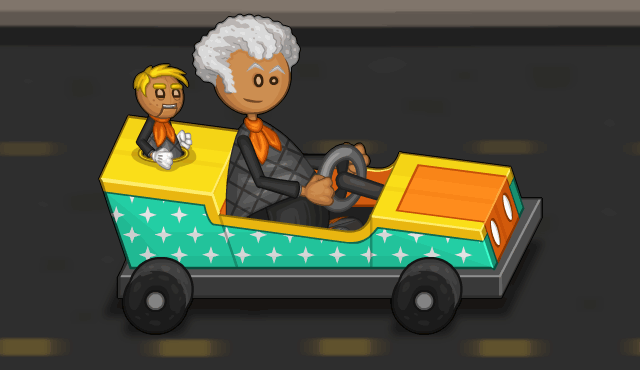

 Welcome back to Wendy’s Wheels! Here we showcase the amazing karts created by Wendy at the Greasy Gear Garage in Maple Mountain.
Welcome back to Wendy’s Wheels! Here we showcase the amazing karts created by Wendy at the Greasy Gear Garage in Maple Mountain.