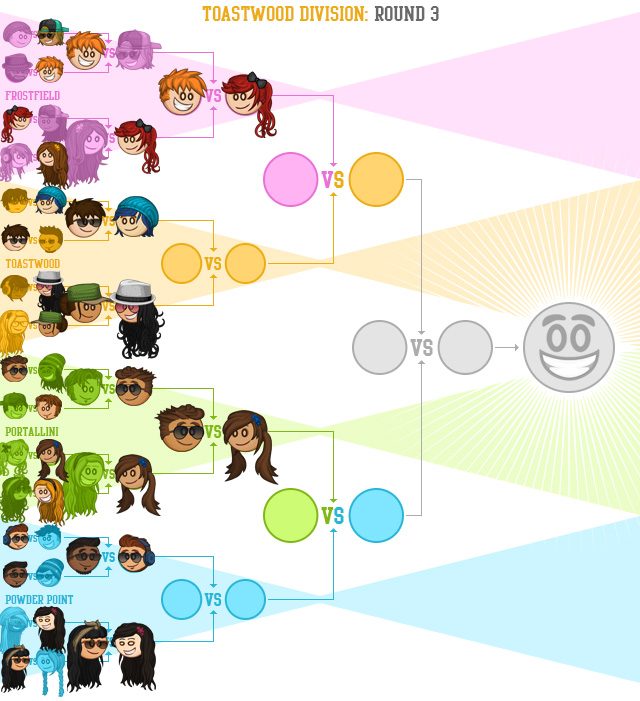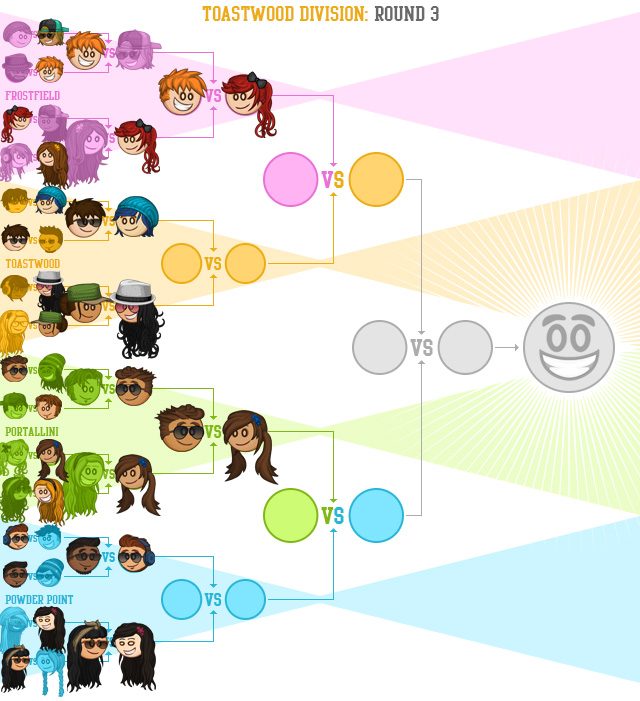
Kingsley’s Customerpalooza 2016: Toastwood Division: Round 3:
Spade by AceOfNitrous –VS– Barry by Nootwalker
Alexandra by Sarah –VS– Beth by ElisaBetta
You decide who moves forward to the Division Finals and closer to winning the Customerpalooza!
 |
- Spade (2,133 votes)
- Barry (2,352 votes)
 Loading ... |
|
|
|
 |
- Alexandra (2,352 votes)
- Beth (2,175 votes)
 Loading ... |
|
|
Hey Everyone!
Today’s Scout Spotlight is the charming Chili Bud! This scout is a pint-sized version of the terrifying Chili Monster. These beefy creatures were both created using a recipe mysteriously stolen from Rico. Chili Bud prefers the safety of a tin-can as he explores the outer reaches of the forest.