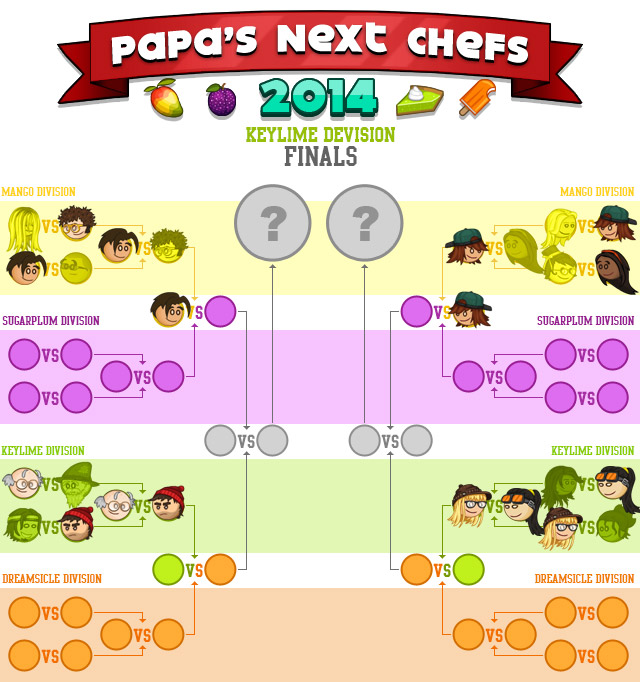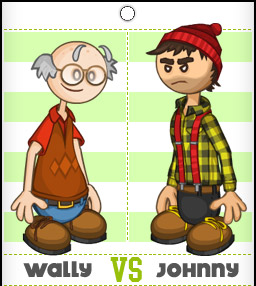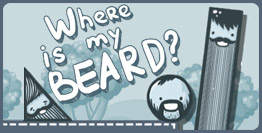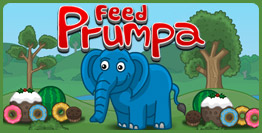Post Mortem: Papa’s Taco Mia
Hey Everyone,
Several years ago we put together a post mortem of Papa’s Taco Mia for Mochi Media’s blog. What is a post mortem you ask? After a game has launched and the public has had a chance to play it, developers will sometimes write up a post mortem of the game. It is an in-depth analysis of the ups and downs of the game’s development and how the launch went.
The reason why we are publishing it here is because our long-time friends Mochi Media have unfortunately been closed down by their parent company. They supplied the ads that played in our games, and they also sponsored Papa’s Burgeria and Papa’s Taco Mia. Mochi Media and their ads made it possible for us to make free games for all of you and keep Flipline Studios alive and growing throughout the years. Their blog was also taken down when they closed up shop, so we wanted to salvage this post so it wouldn’t get lost forever. Don’t worry about us, we have made the tough transition to a Mochi-less world and will continue to make awesome games for all of you. We also plan on doing more of these post mortems in the future, so let’s get started:
Introduction
Papa’s Taco Mia! is the third game in our series of hands-on cooking sims, with Papa Louie expanding his restaurant empire and branching out into the taco business. The original time-management game in the series launched way back in 2007, and since then we hadn’t seen very many restaurant-themed games, which had us wondering if there was still an audience for the multitasking and hands-on gameplay found in the original Papa’s Pizzeria.
When we decided to step back into the series and develop a sequel, we wanted to add a number of additions that fans had requested over the years, and to avoid making the game seem like only a “deluxe” version of the original we branched out with a new food and new mechanics with 2010’s Papa’s Burgeria. There was a great response to the new game and the fans were clearly still there, so soon after Papa’s Burgeria had spread virally we started thinking of where else we could go with the series.
We felt there were still a number of improvements we could make to the overall structure for these types of games, and by switching to new food items we could keep each game fresh and unique with brand-new mechanics, without feeling like a recycled version of the previous game.
With Papa’s Taco Mia, we decided to focus on tacos as the theme of the new game, which would bring a number of new cooking and building mechanics that would be very different from the previous games. During development, there were a number of things that really helped shape the game into one that fits well with the others in the series, and often times improve upon them. We also had a number of struggles and difficulties during development, though by pushing through these rough patches and learning from them we were able to craft an even better experience for the players.
What Went Right
1. Checking the Suggestion Box
Before starting on Papa’s Taco Mia, we spent a lot of time reading up on players’ suggestions from playing the first two games. We had a number of new ideas to spice up this game, but we also wanted to address any popular requests that seemed to come up a lot from the fans. There were a few key features that we implemented based on player suggestions which we feel added a great extra layer to the game.
With Burgeria we finally added the much-requested feature of spending tips to buy things in the game, but players then started to argue that they shouldn’t have to spend THEIR hard-earned tips to make Papa Louie’s restaurant run better! With Papa’s Taco Mia, we added a new weekly Pay Day where the player earns a sum of money to spend towards upgrades, which also adds something more to look forward to over the long term. Some players had also commented that earning new customers wasn’t quite enough of a reward for leveling up in rank, so one of things we added to improve on this is a raise in the player’s wages every time they level up, so they can earn more on each Pay Day for doing so well.
Since Papa’s Pizzeria, we’ve received a lot of complaints about the process of taking orders and giving orders taking too long. We’ve always thought that time spent with the customer is part of the whole multitasking challenge, but we wanted to address those complaints by tying it in with the customers leveling up with stars and Customer Awards. Now when a customer earns a bronze, silver, or gold Award, they’ll also place and receive orders quicker than before, so you get an extra bonus for doing well with each customer.
2. Added Variety with Closers and Food Critic
In previous games, there hadn’t been a lot of variety over the course of a single day – different customers may come in, but serving the last customer of the day is not that different from serving the first, aside from it possibly being more hectic. The customers who arrive on a specific day also haven’t made much difference in the gameplay, unless the player is trying to earn Customer Awards. In Papa’s Taco Mia, we wanted to keep the familiar aspect of serving a series of customers, but also to add a twist where serving a certain customer might have higher stakes than the others.

To change things up, each workday ends with the arrival of a Closer – a sort of mini-boss for each day that is much harder to please, and who uses a different grading scale when receiving their tacos. These Closer customers also use a different system for visiting the taco shop: Each of the Closers will only visit once a week, so it’s even more of a challenge to earn stars and Awards for them, since players won’t see them as often.
To add even more variety (and a helpful tip bonus), we introduced the Food Critic as a Closer customer, who orders something completely different every time he visits. If he’s happy with his taco, he awards the player with a Blue Ribbon, which is displayed in the lobby for three days and prompts any other customers to give higher tips. These two changes to the customer system add more variety to the gameplay throughout the day and across multiple days, without straying too far from the familiar arrival of customers.
3. Solving the Mechanic “Hooks” for the Game
With each game in the series, we try to center the gameplay on the type of food being served, and come up with ways to turn that food’s preparation into enjoyable game mechanics. There were a variety of challenges in coming up with both the cooking and building phases for serving tacos, and lots of refining that went into getting the mechanics just right to capture the feel of the series.
All of games in the series have a cooking phase in its preparation, and up until now the way to add variation to orders was by cooking food for different lengths – making a burger well-done in Burgeria, or cooking a pizza for a brief time in the Pizzeria to lightly bake. With tacos though, people don’t order their ground beef well-done or rare, so we needed a different hook for the cooking phase that made sense for preparing tacos. We first decided that we would have multiple kinds of meats that would form the basis of customers’ orders. This added variation to the preparation of an order, but wouldn’t make much difference to the cooking phase if preparing beef was no different than preparing chicken. To capture that aspect of cooking variation from the other games, we decided that the preparation of each meat would be made of similar components (cutting and flipping), but would require different timing for each meat type.
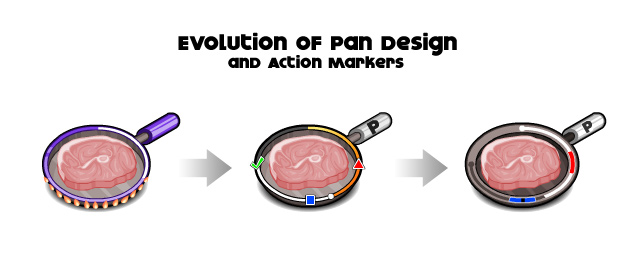
We went through a wide variety of mechanics and visual cues for this type of gameplay to work and make sense to the player. Since we couldn’t rely on doing one “action” in that station at the halfway point of preparing a meat (like flipping burgers when half-finished), we realized we needed to prompt players on when to perform certain actions based on the meat. In our early versions, the circular timer around each pan would complete an entire circle before prompting to flip, and would then complete an entire circle again before prompting to cut, which made it difficult to visually gauge how far along an order was. Instead, we changed the pan timer to represent a full cooking time, and placed red and blue markers along that timer as visual cues when an action would be required. Since these actions were important to the overall preparation, we also added bubbles prompting players on which action is required at each point. There were some missteps along the way with cooking preparation (see our notes on this in the “What Went Wrong” section), but we kept fine-tuning the process until it worked well as a mechanic.
We knew from the start that we would have a lot of challenges with adding toppings to tacos. We needed a topping system that lent itself to the food, and in this case it didn’t make sense to be placing individual tomatoes and pieces of lettuce on a taco. What we needed was something closer to a particle system, which could pour bits of toppings onto a taco and have those cascade and form mounds on top of one another. There were also two other important facets to dealing with dynamic, fluid toppings like these: It would need to run fast without causing a performance drain on the game, and we would also need to come up with a scoring system that could make some sense out of all of the layers and mounds of food particles.
We spent a lot of time on tech demos for the system, trying to squeeze the best performance out of it so it didn’t bog down with hundreds of chunks filling a taco. Once the solid foods were working, we spent time adapting the system for fluids like hot sauce and sour cream, which needed a different rendering system so they didn’t look like a bunch of separate blobs. We fine-tuned each topping type so guacamole would have different speeds and stickiness than beans or rice, and so sauces like sour cream could look and act thicker than others like mild sauce. In the end, we had a topping system that made sense for the food, and which felt like how you naturally prepare a taco.
4. Easter Eggs Turning into Strategy
One of our minor goals was to improve the cosmetics in areas like the “Start of the Day” scene. While we didn’t anticipate any effects on gameplay, we wanted to add a bit of life to the outside shot of the shop that players see before each day. To make things seem livelier, we added a few customers walking up or passing by, and decided to use the first and second customers who visit that day so it related to who walks in.
A happy accident occurred during playtesting when we noticed we were actually using these “Easter Eggs” during the opening scene to our advantage while playing the game. Once we had started learning all of the customers’ meat preferences, after we saw the first or second customer in the opening scene we would quickly jump to the Grill Station and get their meat cooking before they even arrived! This was a great benefit to actually learning customers’ orders, since it could give you that added advantage at the start of the day. It also helped us nail down the most important aspect of a customer’s order, which we struggled with when planning the unlockable topping system.
5. Looking forward to unlockable toppings and achievements
In the earlier games, we struggled with the feeling of monotony over the course of multiple days, and didn’t feel that unlocking new customers was quite enough of a change in gameplay or a big enough reward for sticking around. With Papa’s Taco Mia, we sought to remedy that with toppings and ingredients that would gradually unlock while playing. This was especially helpful for this game, which may have felt overwhelming if all of the meats and taco shells were present and being ordered from the start. We also made sure that once a new topping or ingredient was unlocked, someone would arrive within the next two customers to order that new item, so it felt like the possibilities were expanding and that the newly-acquired item would be useful.
On top of these unlockables near the start of the game, we noticed that some players would play for long periods of time (racking up hundreds of in-game days), and we wanted to add some long-term rewards for these players as well. An achievements system was added to the game with 60 badges rewarding players for a variety of accomplishments, including serving a number of tacos in hard shells, earning blue ribbons from the Food Critic, getting 100% in certain stations, and buying upgrades from the shop. With unlockable toppings, long-term achievements, new customers, and Customer Awards, players now have a variety of short-term and long-term goals to work towards in the game.
What went Wrong
1. Rethinking the Grill
One of our biggest issues during development was the gameplay surrounding the Grill Station. In our original plan, meats would be scooped and poured onto tacos just like every other topping, except you wouldn’t have an unlimited supply of the meats. Instead, you would cook up large batches of beef and chicken early in the day, and you could get a few orders worth of meat from each batch until the bin was empty and you needed to cook more.

It made sense on paper, especially since that’s how taco shops often prep their meats, but after we built up the system and did some playtesting we realized it was making the game feel off-balance. While playing through a work day, we noticed we could get our cooking out of the way early and rarely return to the Grilling Station, so most of our time was spent taking orders and topping tacos. Without needing much prep time for tacos, the gameplay started feeling more like an assembly line and less about multitasking and keeping track of multiple orders at once. Even worse, you couldn’t really do anything until you cooked all of your meats and filled the bins, so every day started with a couple minutes of waiting around and orders piling up that you couldn’t start.
One of the main factors in the multitasking of our previous games was a certain part of an order’s preparation that took a while to complete – waiting for pizzas or burgers or cook – which would encourage players to multitask and work on a different order while waiting for something to finish. We had that with this cooking mechanic, but the key difference was that the meats weren’t a part of a specific order – it was just busy work before you could get on with the real gameplay.
To keep players coming back to grill, we tried making the “batches” of meat fill fewer and fewer tacos, and it soon became clear that we needed that one-to-one connection between an individual order and its preparation. We scrapped the original idea of stocking bins with the cooked meats, and instead went with an entire pan of meat going into each order. Without a bin to pour the meat into, we were faced with new questions on how to transfer the meat between stations, until we decided to put all of the taco shells right on the stove and pour directly into them from the pans.
It caused a lot of hang-ups in our schedule and involved a lot of rethinking and redesigning, but in the end we had captured that feel of hectic multitasking again. This design change really helped the gameplay feel like it was constantly moving forward, instead of starting each day with a long wait at the grill.
2. How do you pronounce that?
We’re notoriously bad at coming up with titles for our games, but we thought we’d have an easy time with this one. “Papa’s Pizzeria” was a natural choice for the original game, and for the sequel we tried to build on that familiarity with the somewhat-goofy “Papa’s Burgeria”. For the new game we originally decided on “Papa’s Taqueria”, since taco shops occasionally go by that name, and we had that matching “-ia” at the end of the title.
The more we looked at the title though, the more we realized how awkward it could be for players. A good amount of our regular fans are from Spanish-speaking countries, so we liked having the authentic Spanish word “taqueria” in the title. The problem is that the word is rarely used in English (unlike the familiar “pizzeria”), and unless you frequent a lot of taquerias you may not see the root word “taco” in the name, especially with the spelling change adding a “Q” in the middle.
We were actually hung up on the title for a few weeks, trying to find something similar to the earlier titles so it felt like it was part of the series, without confusing a chunk of our fans with awkward spellings. We tried different suffixes and even going with a phonetic spelling, though it was hard to guess how to pronounce “Tacoria” when reading it out loud, and it sounded more like a fantasy kingdom than a restaurant.
In the end, we came up with “Papa’s Taco Mia!” – making sure “taco” was clear in the title, trying to evoke the feel of “Mama Mia!”, and also getting it pretty close to matching with the other games’ titles.
3. Customers and their Toppings
When we decided to gradually unlock toppings as you play through the game, we realized we’d have some issues with how customers ordered their food. In the previous games, the customers always order the same thing every time they visit, to help players become familiar with each customer’s individual order and feel that each customer is unique. In this case though, a customer might normally want to order a steak taco with peppers before either of those items is available, so we had to decide exactly how we’d handle substitutions or missing toppings.
We first attempted to have the earlier customers always order what would in theory by unlocked by the point they first visited. This worked out fine at the start, but two main problems came up with using this system: First, when these customers show up again later in the game, we ended up with a bunch of orders that were only variations of beef, lettuce, and tomatoes, which got a little boring. Second, when we finally unlock peppers as a topping, we don’t have anyone who wants it on a taco! We’d need to quickly unlock more customers that would also want these newly-unlocked toppings, and it also got a little boring with five new customers in a row all wanting those new peppers and steak on their tacos.
To fix these issues, we created a more dynamic order system, where customers would have a list of ideal toppings they wanted, and would only ask for them if they were available. This way, while a bunch of your customers might want onions, they’ll skip that topping when placing orders until you have it unlocked – and then we also have a larger pool of customers who can order newly-unlocked toppings.
Once we planned out this new system, we knew that we wanted customers’ requests to always be additive instead of replacing things – for example, Franco will originally order lettuce on his taco, then later add onions to the lettuce, instead of outright replacing the lettuce with onions. We had two challenges again with this plan – how to handle meats and taco shells. We obviously couldn’t ignore the taco shell if the type they want isn’t unlocked, and we didn’t want to serve meatless tacos which would cut an entire station out of the preparation. At the same time, we knew we’d have some issues with mentally connecting a customer to their usual order if that usual order keeps changing drastically.
After trying a handful of possible solutions, we realized that the meat was the most important part of the taco that needed to relate to each customer. It’s the main ingredient of the taco, and it’s the first thing you need to prep for an order. It helped a lot to know that if you just took Wally’s order, he’s always going to want chicken, so you can plan what to put on the grill without having to pay too close of attention to the order ticket yet – and this especially helps if you use the outdoor Easter Eggs to get a jump-start on your day like we mentioned earlier. To make sure customers didn’t change their meat orders, we had to carefully plan the unlocking sequence so someone didn’t visit before their meat was available (though we couldn’t get around this with the Closers who visit on a set schedule). We’d still be stuck with customers flip-flopping on what kind of taco shell they want, but at least once their desired shell is available they’ll stick with that from now on.
4. Papa’s Coffee Shop
We had no idea if people would still be interested in cooking-sim games after Papa’s Pizzeria, so after we launched Papa’s Burgeria and saw there was still a demand for games like these, we started thinking of other directions to go with gameplay. Before working on Papa’s Taco Mia, we had actually started making a very different cooking-sim game: Papa was going to open his own coffee shop.
We didn’t get very far into development before we were faced with a mountain of problems. We had a lot of trouble finding the right gameplay hook with coffee preparation, and it was hard to distill coffee-making into a multitasking process instead of just being a linear assembly line. A lot of the same problems we had with Taco Mia’s grill were present in the coffee shop – how do we slow down the preparation to encourage multitasking, and keep it a hands-off process so you have time to move to another station? Should you really brew a fresh batch of coffee for each cup? Should you wait for pots of coffee to brew each morning before doing anything? Aside from gameplay challenges, the color palette for ingredients was also pretty drab with browns and whites (coffee, cocoa, caramel, foam…) so it didn’t look very fun or interesting either.
The deciding factor was when we noticed that we weren’t getting the same vibe we got from the earlier games – there was never a moment of “that looks so good, I could really go for a coffee right now”. We ultimately decided to scrap the coffee shop and switch gears to something else. Tacos were on our earlier list of possibilities; though we had originally put it aside because of the challenges with creating pourable toppings and fluid sauces. In the end, it was much easier to visualize and plan out the gameplay with taco-building, and despite the challenges it ended up being a much more enjoyable game to work on.
5. Struggle with Pouring Mechanics
After we ironed out the technical issues with pourable toppings and fluid sauces, we had some trouble deciding on the best way to actually pour those toppings into the tacos. The first method we tried was a “click-and-scribble” mechanic: You would first click on a bin of toppings, and the scooper would attach itself to the mouse as you moved around the screen. You would then hold down the mouse button as you scribbled above the taco, pouring the bits out while you were “pressing” and dragging the scooper.
It felt a little odd when the scooper would attach itself to the mouse, as it wasn’t a mechanic we had used previously in the series – in Papa’s Pizzeria, you had to click-and-drag a pepperoni from the bin and release to place it on the pizza, and in Papa’s Burgeria you had to click-and-drag a pickle from the shelf and release above the burger to drop it. It also didn’t match the mechanics elsewhere in Papa’s Taco Mia, where you use drag-and-release mechanic for moving pans, tickets, and the grill utensils.
The method that we finally used in the game is instead a “drag-then-wiggle” mechanic: You click and drag from a topping bin to above the taco (just like toppings in the other games), and when you release the button you then move the mouse left and right to pour that topping evenly across the taco. We went back and forth between these two mechanics a lot during development and had a rough time deciding on what felt the most natural. There may still be a moment of confusion with toppings pouring out seemingly uncontrollably when you release that mouse button, but it stays closer in line with the rest of the mechanics of the game and the series – and after your first try or two the pouring feels natural.
Conclusion
On top of a great new topping system (which opens up possibilities for future games in the series), we were able to add many new features to give the game even greater depth than the previous ones, and add more variety and excitement for players. Though we had a few difficulties during development, by looking at the problems and discovering the core of each issue, we were able to really hone in on what makes a game work within the “Papa’s” series.